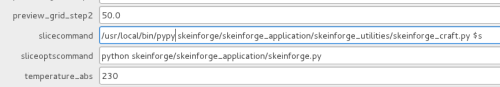With the latest version of PrintRun you can now set the slice command. This allows two cool options.
You could set up Slic3r the new cool kid on the block but I want to try using pypy for running Skeinforge. Pypy is a python VM that a really fast JIT so should speed things up.
Setting it up is simple. First download the pypy binary and unpack it somewhere. Then change the 'slicecommand' setting so that, where it did have 'python', it now has '/usr/local/bin/pypy' ( or where you installed pypy ). Now your slicing should be twice as fast. Simple as that.
Seems to be working great for me.
Don't change anything else, still run the 'slicesettings' with standard python as pypy does not have the graphics support out the box and the speed is not reqiored for that part.